Machine Translation
After completing the machine translation service configuration, you can now access the translation interface from the sidebar.
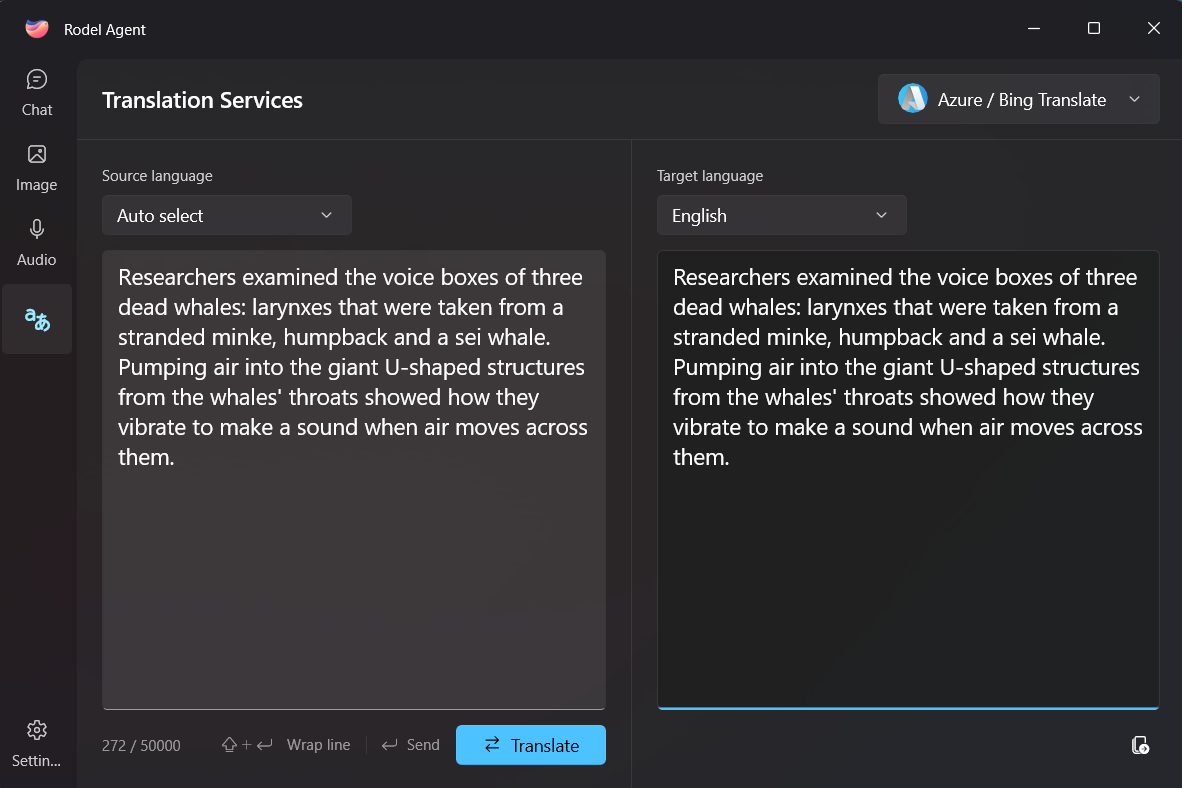
The machine translation interface is similar to mainstream translation tools. You input text on the left, and the translation appears on the right.
TIP
To reduce resource consumption, Rodel Agent does not use real-time translation. Text translation needs to be manually triggered.
Translation History
By default, Rodel Agent does not retain translation history. If you need to keep translation records, please enable Translation History on the settings page.
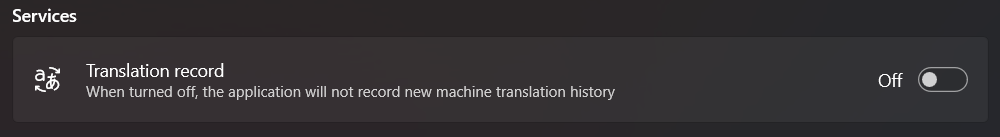
Once enabled, each translation will be recorded, and the data will be stored in the trans.db database in the working directory.